Download the latest google camera apk for Realme 7 Pro
Realme recently launched Realme 7 Pro which is a feature-packed phone for under 20000 rupees. Although Realme launches phones too frequently, the smartphones are good doubtlessly. Camera and performance are the two highlighted things in the realme phones. Realme 7 Pro powered by Snapdragon 720G processor which handles heavy tasks easily. Realme 7 Pro has a 4500mAh massive battery which supports 65W fast charging. In-display fingerprint sensors, Dual Stereo speakers, 32MP selfie camera are cool additions to the phone. It has a Quad camera setup at the back and the main sensor is Sony IMX682 64MP sensor.
DOWNLOAD LATEST GOOGLE CAMERA APK FOR REALME 7 PRO: Specs
Processor: Snapdragon 720G
Display: 6.4" SAmoled FHD+ display
Battery: 4500MAh
Charger: 65W fast charging
Usb Type C Port
64 MP QUAD CAMERA SETUP With SONY IMX682 primary sensor
4k video recording at rear
32MP front camera
3 card slot
OS: REALME UI based on Android 10
DOWNLOAD LATEST GOOGLE CAMERA APK FOR REALME 7 PRO: Features
1. Google camera captures lots of details than regular stock camera app. It's algorithm, image processing is far better than any other camera applications.
2. You can use number of modifications of your own. You can't use that in regular stock camera.
3. Google camera clicks a very balanced picture in auto mode. You don't need to be professional to click photos. Just Tap and Shoot!
4. The portrait Mode in Gcam is amazing. The ordinary stock camera's portrait mode clicks trash images. While Google Camera clicks DSLR-like photos.
5. Another thing is Dynamic range. The dynamic range of the images is spectacular.
6. Astrophotography is another cool feature of this version of gcam. You can click classic night sky shot in this feature. If you placed your camera on a tripod then the picture would be stable. But yes, the sky has to be clear for a better picture.
7. Supports Ultra wide-angle lens
DOWNLOAD LATEST GOOGLE CAMERA APK FOR REALME 7 PRO: Download link
download link: click here
Download GCAM v8.1 for Realme 7 Pro (Latest 2022):
Link: Click HereDOWNLOAD LATEST GOOGLE CAMERA APK FOR REALME 7 PRO: Installation process
1. Just download the apk file and install it. No need to do any other steps.
2. After installing go to settings. Then go to the advanced tab and click on auxiliary camera option. Enable all camera options.
so, all set! You're good to go.

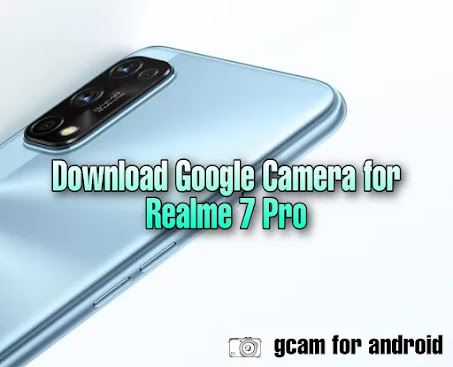





No comments: