Oppo recently launched their two new phones- Oppo Reno 7 5G and Oppo Reno 7 Pro 5G. Both phones have some crazy specs. At Rs. 28,999 price, the oppo reno 7 5G offers a stunning display, amazing cameras, powerful processor, and great battery features. The Oppo Reno 7 5G has a powerful 64MP primary sensor in its triple rear camera setup. Although the stock camera of Oppo clicks nice photos, you can take a lot better photos with Gcam apk for Oppo Reno 7 5G.
With the google camera app or gcam apk, Oppo Reno 7 5G can able to click some amazing shots in one click. You don't need to be a professional to take better photos with this device. The image processing of gcam makes the image stunning and more real.
Latest Gcam APK for Oppo Reno 7 5G:
Oppo Reno 7 5G is a very new phone. So, the gcam or google camera may be unstable for this device. But as time goes on, a new and improved version gcam will be available for Oppo Reno 7 5G. As of now, download and try the Gcam (Link is in the below section) on your latest Oppo Reno 7 5G, and do let us know if this works best on your device or not.
Oppo Reno 7 5G Specs:
- Processor: MediaTek Dimensity 900
- RAM: 8GB
- Display: 6.4" FHD+ AMOLED Display with 90Hz refresh rate
- Battery: 4500 mAh with 60W fast charger
- Rear Camera: 64MP+8MP+2MP
- Front Camera: 32MP
Features of GCAM for Oppo Reno 7 5G:
- Google Camera captures lot more details of the subject than the regular stock camera. It does not apply any pre-filter or beautification. Thus, the subject looks more natural and real.
- Gcam also has a pro mode where you can manually change the camera settings.
- If you are not a professional, then just click images on auto-mode. The photos are still very good with this app.
- The Portrait mode is simply amazing in google camera. The background blur effect looks very natural. And also the skin tones of humans look very clear and real.
- Furthermore, the HDR mode is very good on this app. The dynamic range enhances the photos.
- Lastly, the Gcam has a special feature called Astrophotography. With this feature, people can capture the night sky with stars. But, the device has to be on stable ground for this.
Download Gcam APK for Oppo Reno 7 5G:
Link: Click Here
Step by step Process to install Gcam APK on your Oppo Reno 7 5G:
1. Download the gcam apk file from the above link
2. Install it.
3. Open the gcam app
4. Swipe down to open the drop-down menu
5. Enable HDR+
Conclusion:
Now, you are all set to take some nice shots on your latest device. Download the gcam and see the difference between the stock camera and google camera. Also, we would like to tell you that this gcam apk is not fully compatible with the Oppo reno 7. More stable versions will come soon. You always find the latest version on this site.If you have any other query, please let us know in the comment section.

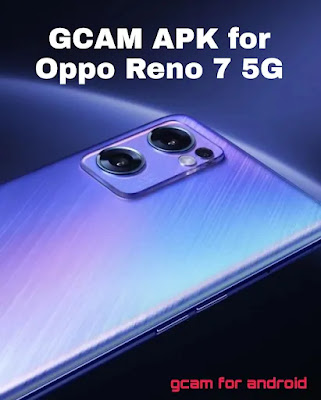




Oppo reno 7
ReplyDelete