Download the latest gcam apk for Realme 9 pro plus and start clicking amazing photos with the Realme 9 pro plus camera. Realme has launched their latest smartphone 9 pro plus with the flagship Sony IMX766 OIS sensor. From the very beginning, realme is highlighting the camera functions of this phone. And, no doubt that they did a fantastic job. The light-capturing, ProLight Imaging technology, new filters- all are very good on this smartphone. But, if you use Google camera on this smartphone and with this flagship sensor, the images that come out are going to be really outstanding.
So, in this article, we will provide you the working gcam apk 8.4 for Realme 9 pro plus. But before that, read the features of Google camera in the below section.
About Google Camera(Gcam):
Features of GCAM APK 8.4 and 8.5 for Realme 9 Pro Plus:
- Google Camera captures lot more details of the subject than the regular stock camera. It does not apply any pre-filter or beautification. Thus, the subject looks more natural and real.
- Gcam also has a pro mode where you can manually change the camera settings.
- If you are not a professional, then just click images on auto-mode. The photos are still very good with this app.
- The Portrait mode is simply amazing in google camera. The background blur effect looks very natural. And also the skin tones of humans look very clear and real.
- Furthermore, the HDR mode is very good on this app. The dynamic range enhances the photos.
- Lastly, the Gcam has a special feature called Astrophotography. With this feature, people can capture the night sky with stars. But, the device has to be on stable ground for this.
Realme 9 Pro plus Specs:
- Processor: MediaTek Dimensity 920 5G
- Display: 90Hz Super AMOLED Display
- RAM: 6/8GB
- Storage: 128/256GB
- Battery: 4500mAh with 60W charging
- Primary Camera: SONY IMX766 50MP sensor
- Front Camera: 16MP sensor
- Vapor Chamber Cooling System
- Dual Stereo Speakers
Download Gcam APK for Realme 9 Pro Plus [2022]:
Download Best Gcam apk 8.4 and 8.5 for Realme 9 Pro Plus:
- Download any one of the apk files from the above links.
- Install it on your Realme smartphone.
- Open the app.
- Go to settings and enable the HDR+ option.

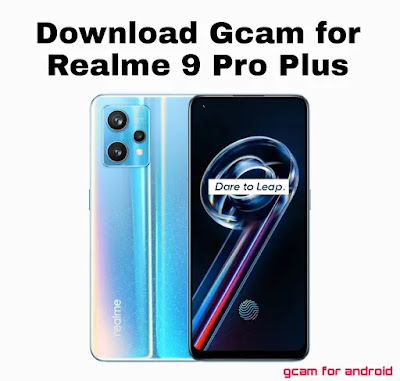




i am using realme 9 pro plus,after installing whenever I'm trying to use then Camera automatically getting close.
ReplyDelete