Looking GCAM for the OnePlus CE 2 smartphone? In this article, you will find the latest Google Camera Port for OnePlus CE 2 5G model. The OnePlus Nord CE 2 is a powerful smartphone that boasts impressive specs at an affordable price point. One of the key features of this device is its camera, which is capable of producing stunning images and videos. However, if you're looking to take your photography game to the next level, you may want to consider using the Google Camera app on your OnePlus Nord CE 2. Finding a fully functional GCAM can occasionally be difficult, but OnePlus Nord CE 2 5G smartphone owners don't have to worry about that anymore. Users of the OnePlus Nord CE 2 5G smartphone can download the best stable version of Google Camera from this page, so let's get started with the instructions for doing so.

Why use Google Camera on the OnePlus CE 2 ?
OnePlus has launched their latest smartphone OnePlus Nord CE 2 5G with the tripple rear cameras, comprising an f/1.8 aperture 64MP primary lens, a 8MP Ultrawide sensor(f/2.2, 119˚), and a 2MP macro sensor(f/2.4). While the OnePlus Nord CE 2's default camera app is capable of
producing good images, the Google Camera app offers several advantages.
Firstly, the app's HDR+ mode can produce images with greater dynamic range and
detail, particularly in challenging lighting conditions. Secondly, the app's
Night Sight mode allows you to capture well-lit images in low-light situations,
without the need for a flash. Thirdly, the app's Portrait mode can produce
images with a blurred background, simulating the effect of a professional
camera lens. So download the latest gcam apk for OnePlus Nord CE 2 and start clicking amazing photos.
So, in this article, we will provide you the working gcam apk 8.6 and apk 8.7 for OnePlus Nord CE 2 5G.
You can also get all best gcam for oneplus phones in our website.
But before that, read the features of Google camera in the below section.
About Google Camera(Gcam):
Google Camera is a camera app developed by Google for their Pixel smartphones. Generally, the Pixel phones do not have high megapixel cameras. But, the image processing of the phone is so good that it can easily compete with DSLRs.
The app is known for its advanced features and ability to capture stunning images in a variety of lighting conditions. However, due to the open-source nature of Android, developers have been able to port the Google Camera app to other Android devices, including the OnePlus Nord CE 2.
Features of OnePlus Nord CE 2's GCAM APK:
Take better-looking, more authentic pictures with HDR+ Enhanced on Google Camera. It will dynamically alter the image.
Using a DSLR camera's lens blur feature, you may take stunning portrait photos. It will produce lovely bokeh effects behind the subjects. The edge detection of OnePlus Nord CE 2's Google Camera is simply awesome.
On your
OnePlus Nord CE 2 5G smartphone, you can record 4K 60FPS videos using the most recent version of Gcam.
This feature will help you to click 360-degree photos in one-shot. OnePlus's stock camera does not have this feature which you are getting with the OnePlus Nord CE 2 5G Gcam apk download.
Last but not least, the Gcam offers a unique function called Astrophotography. People can use this feature to capture the starry night sky. But for this to work, the device needs to be on solid ground.
OnePlus Nord CE 2 5G clicks better photos on the low-light situations with Google Camera installed. It captures more light and provides details to the images.
OnePlus Nord CE 2 5G Specs:
- Processor: Mediatek MT6877 Dimensity 900 (6 nm)
- Display: Super Amoled, 90Hz, 6.43"
- RAM: 6/8GB
- Storage: 128GB
- Battery: Li-Po 4500 mAh, with 65W wired charging setup
- Primary Camera: 64 MP, f/1.8
- Front Camera: 16 MP, f/2.4
- Sound: 3.5mm jack, with stereo speakers
How to install Gcam on your OnePlus Nord CE 2 5G?
1. Download the APK file of GCAM from the given links below in this article and move the apk file to the internal storage of your phone.
2. Now in your phone, go to file manager, and open the folder where you moved the APK file.
3. Tap on the file to install it.
4. After the installation, launch the google camera.
5. If the app does not open, go to settings > application > installed application > and find google camera APK, then clear the cache and data of this apk and restart the gcam apk.
Download Gcam APK for OnePlus Nord CE 2 5G:
You can also visit here for different version of Beta and Stable GCAM Apks:
Conclusion
If you're looking to take your photography game to the next
level on your OnePlus Nord CE 2, the Google Camera app is definitely worth
considering. With its advanced features and ability to capture stunning images
in a variety of lighting conditions, the app is sure to help you capture those
special moments with ease. So why not give it a try and see for yourself?
Download Google Camera APK for Other Samsung Devices [2023]:
Download Google Camera APK for Other Realme Devices [2023]:
Check out Google Camera APK files for the latest Xiaomi/Redmi/Mi Smartphones:



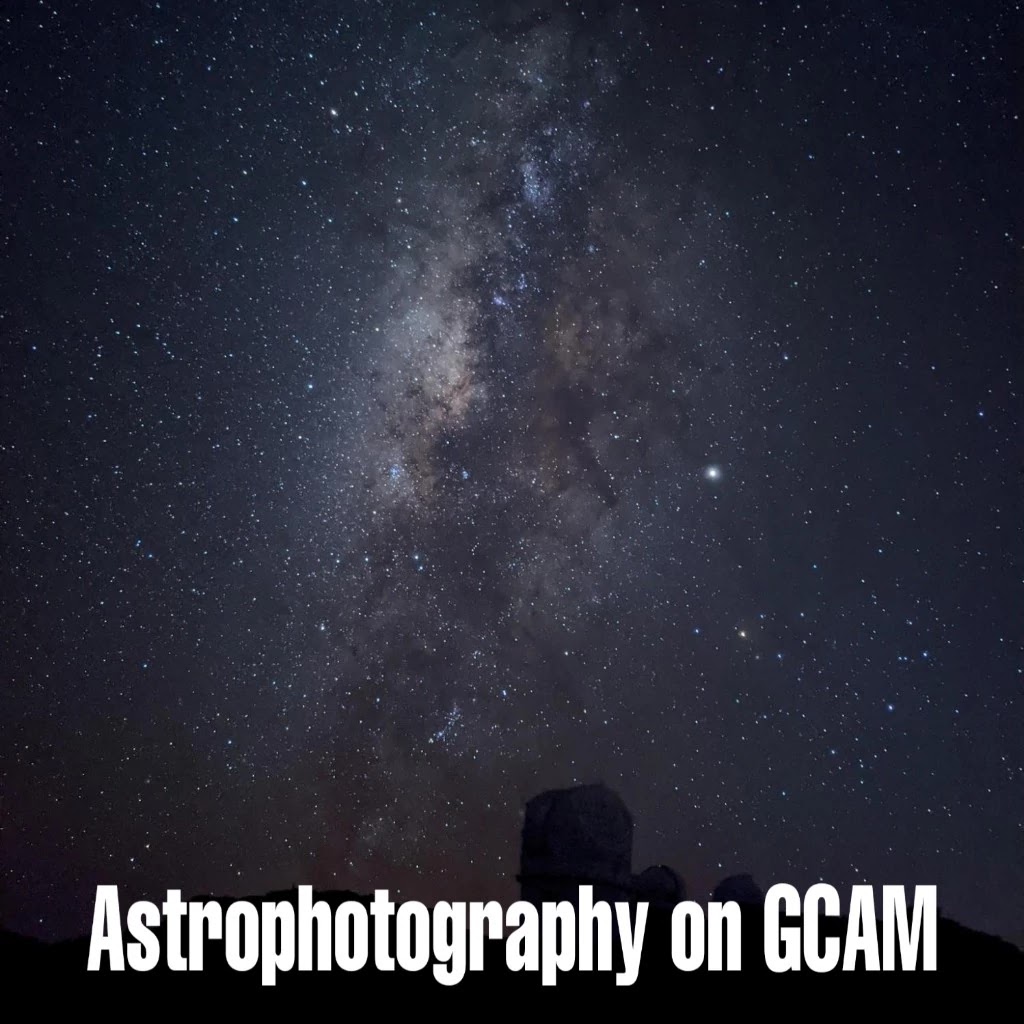






No comments: