The new Realme 10 series that includes Realme 10, Realme 10 Pro+ 5G and Realme 10 Pro 5G smartphones were introduced in India. The phones come with very exciting features. The Realme 10 has 50MP color AI rear camera sensor and a 16MP in-display selfie camera. But the images taken by Realme's stock camera are not realistic. If you want to take natural and HDR photos, then download the latest Gcam port for Realme 10.
We'll share the latest Google Camera for the Realme 10 with you on this page. The Google Pixel's default camera app is called Google Camera.
The Google Camera APK delivers the newest HDR+ technology which enhances photo quality, especially on low- and mid-end smartphones. The Night Sight feature, portrait mode, motion photos, panorama, lens blur, 60fps video, slow motion, and other features are all included in the app.
This article is for you if you want to install the Google Camera on your Realme 10. Many thanks to a few inventive and diligent developers, including Arnova8G2, BSG, and Urnyx05, who are working hard to port GCam APK files to the majority of devices available. Realme 10 devices now support the Google Camera port.
Features of Realme 10 GCAM APK Port:
- HDR+:
Take better-looking, more authentic pictures with HDR+ Enhanced on Google Camera. It handles the light and dark region if the image better than the stock camera app.
- Portrait Mode:
Using a DSLR camera's lens blur feature, you may take stunning portrait photos. It will produce lovely bokeh effects behind the subjects. The edge detection of Realme 10 Google Camera is simply awesome.
- Photosphere:
This feature will help you to click 360-degree photos in one-shot. Realme's stock camera does not have this feature which you are getting with the Realme 10 Gcam apk download.
- Astrophotography:
Last but not least, the Gcam offers a unique function called Astrophotography. People can use this feature to capture the starry night sky. But for this to work, the device needs to be on solid ground.
- Night Mode:
Realme 10 clicks better photos on the low-light situations with Google Camera installed. It captures more light and provides details to the images.
Steps to Install Google Camera Port on Realme 10:
- Download the google camera apk from the given download link
- Enable app install from unknown sources other than play store, if you hadn’t enabled that yet.
- Go to settings>search ‘unknown’> install unknown sources> enable the app through which you want to install the app.
- Now, install the apk and open it.
- No need to download any GCAM config files for Realme 10.
Download Gcam APK for Realme 10 Pro 5G [2023]:
Realme 10 GCam Port 8.7: Click Here
Frequently Asked Questions (FAQs):
- Does Realme 10 support gcam?
Yes. GCAM works on every Realme Smartphones. Realme 10 is also no exception. Check this link to download Google Camera APKs for every Realme smartphones.
- Does GCAM takes better pictures?
Yes. Google Camera takes far better pictures than regular stock camera app.
- What is Gcam version of Realme 10?
We're providing the Gcam version 8.7 for Realme 10.
- Is gcam port safe?
Yes. The google camera is ported from Pixel phones. Maybe sometimes because of version mismatch, the app crashes. At that time, you can download and try different Google Camera versions.
Conclusion:
Google Camera is a must-have app for every android smartphone. The image-processing of this camera application is simply brilliant. If you are a Realme 10 user, then download the latest GCAM port for your Realme 10 smartphone now from the given link.

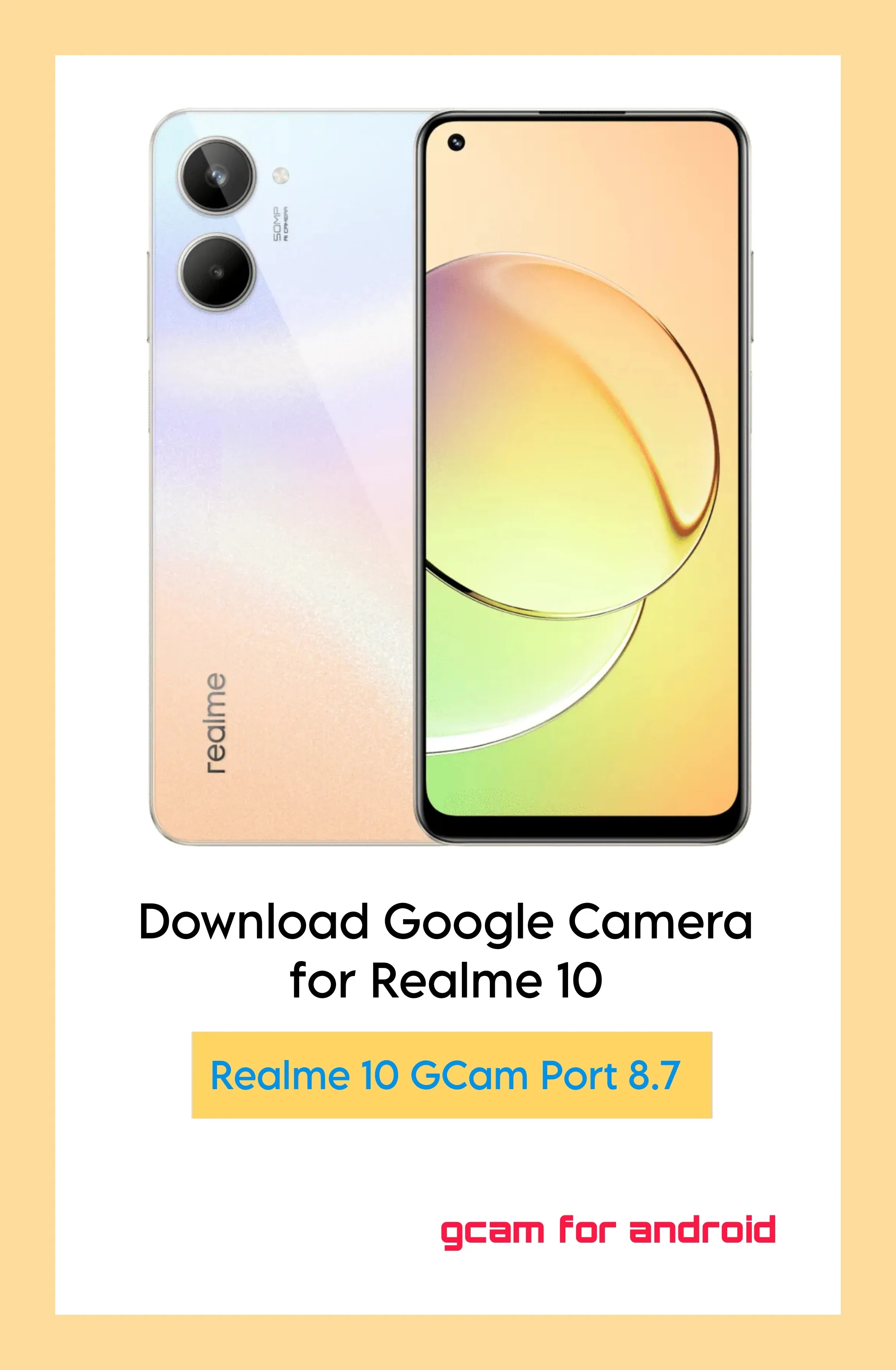




No comments: